How to Choose the Right MSP for You? Check Out Our Guide.

Data migration is the process of transferring data between different storage systems, formats, or computing environments. It is a critical task in many IT operations, often necessitated by upgrades, consolidations, or the need to enhance data management strategies. As organizations grow and evolve, so does their data, and the systems that manage this data must be capable of handling increasingly complex requirements. Effective data migration ensures that data is moved accurately, securely, and with minimal disruption to business operations. Understanding the nuances of data migration is essential for businesses aiming to maintain the integrity and usability of their data throughout the transition.
It involves several stages: planning, data extraction, transformation, and loading (ETL), validation, and testing. Initially, the existing data landscape is assessed to identify the data to be moved and any potential challenges. This step is crucial for mapping out the migration strategy and ensuring no critical data is overlooked.
The extraction phase involves pulling data from the source system. This data is then transformed into a compatible format for the target system. This transformation may include data cleaning, deduplication, and normalization to ensure consistency and quality in the new environment. Once the data is prepared, it is loaded into the target system, where it undergoes rigorous validation and testing to ensure it functions correctly and meets the expected standards.
Maintaining data integrity, security, and compliance with regulatory requirements is paramount throughout the process. Effective data migration minimizes downtime and ensures that data remains accessible and functional throughout the transition, supporting business continuity and operational efficiency.
These tools are essential in simplifying and automating the complex process of transferring data from one environment to another. These tools provide robust functionalities that address various aspects of the migration process, from data extraction and transformation to validation and loading. By leveraging these tools, organizations can significantly reduce the time, effort, and risk associated with data migration.
Migration tools often come with built-in data mapping features, simplifying the process of matching data fields between source and target systems. They also offer powerful data transformation capabilities, allowing for the automatic cleaning, filtering, and formatting of data to meet the requirements of the new environment. Additionally, these tools provide comprehensive logging and auditing capabilities, ensuring transparency and traceability throughout the migration process.
Another key advantage of using migration tools is their ability to handle large volumes of data efficiently. They are designed to manage bulk data transfers, ensuring that even substantial datasets can be migrated with minimal disruption. Furthermore, many migration tools support real-time data migration, enabling continuous synchronization between systems and minimizing downtime.
Data migration is pivotal across numerous industries, each relying heavily on accurate and efficient data transfer to maintain operations and drive innovation. In the healthcare sector, for instance, migrating patient records from legacy systems to modern electronic health record (EHR) systems enhances patient care and operational efficiency. Accurate data migration ensures that critical patient information is readily accessible, improving diagnosis, treatment, and continuity of care.
Data migration is crucial for integrating disparate systems following mergers and acquisitions in the financial industry. Ensuring seamless access to accurate financial data across various platforms helps maintain regulatory compliance, improve customer service, and streamline operations. Similarly, in the retail sector, data migration supports consolidating customer data from multiple channels, enabling more personalized marketing strategies and better inventory management.
Data migration also significantly benefits the manufacturing industry. Migrating data to advanced systems allows for better tracking of production processes, inventory, and supply chain management. This leads to more efficient operations, reduced downtime, and improved product quality. Furthermore, data migration supports the transition to digital learning platforms in the education sector, ensuring that student records and academic resources are accurately transferred and accessible.
Despite its importance, data migration presents several challenges that can impede its success if not properly managed. One of the primary issues is data compatibility. Differences in data formats, structures, and storage systems between the source and target environments can complicate migration, requiring extensive data transformation and validation efforts.
Data integrity is another significant concern. Ensuring that data remains accurate and uncorrupted during the migration process is crucial. Incomplete or incorrect data transfers can lead to operational disruptions and decision-making based on faulty information. Moreover, data migration often involves large volumes of data, which can strain resources and prolong migration, increasing the risk of errors and data loss.
Continuous security monitoring is critical during data migration, mainly when dealing with sensitive or confidential information. Ensuring that data is protected against breaches and unauthorized access throughout the migration process requires robust encryption, access controls, and monitoring mechanisms. Compliance with regulatory requirements, such as GDPR or HIPAA, adds another layer of complexity, necessitating meticulous planning and execution to avoid legal repercussions.
Finally, downtime during data migration can disrupt business operations. Minimizing downtime is essential to maintaining productivity and service levels. Real-time data migration solutions and comprehensive testing can help mitigate this issue, but they require careful implementation and management.

These tools are installed and run within an organization's local infrastructure. These tools are ideal for businesses with stringent data security requirements or those that prefer to manage their IT infrastructure in-house. On-premise solutions offer several advantages, including greater control over the migration process and data security, as data does not need to be transferred over the Internet.
These tools often provide robust features for handling complex data migration tasks, such as advanced data mapping, transformation, and validation capabilities. Additionally, on-premise tools can be customized to meet organizational needs and integrate seamlessly with existing systems and workflows.
However, on-premise data migration tools require significant upfront investment in hardware and software and ongoing maintenance and support costs. They also require skilled IT staff to manage the migration process and address any issues that arise. Despite these challenges, on-premise tools are a preferred choice for organizations with specific compliance and security needs, such as those in the finance or healthcare sectors.
Cloud-based tools offer a flexible and scalable alternative to on-premise solutions. These tools are hosted in the cloud and can be accessed via the internet, making them suitable for organizations of all sizes, particularly those with distributed or remote workforces. Cloud-based tools eliminate the need for substantial upfront investments in infrastructure and reduce the burden of ongoing maintenance and support.
One key advantage of cloud-based migration tools is their scalability. They can easily handle varying data volumes, making them ideal for businesses experiencing growth or fluctuating data needs. These tools often come with automated features that simplify the migration process, such as auto-scaling, real-time data synchronization, and built-in security measures.
Cloud-based tools also facilitate collaboration, allowing multiple users to access and manage the migration process from different locations. This can enhance efficiency and ensure that stakeholders are aligned throughout the migration. However, relying on cloud-based tools requires a stable internet connection and raises concerns about data privacy and compliance, mainly when dealing with sensitive information.
Organizations must choose between open-source and proprietary solutions when selecting a data migration tool. Both options have distinct advantages and considerations that can influence the decision-making process.
Open-source data migration tools are freely available and can be modified to suit specific organizational needs. These tools foster a collaborative development environment, often benefiting from contributions from a wide user community. Open source solutions can be cost-effective, as they do not require licensing fees, and they offer transparency since the source code is accessible for review and modification.
However, open-source tools may lack the comprehensive support and documentation provided by proprietary solutions. Organizations using open-source tools often need skilled IT staff to customize and maintain the software, which can offset some of the cost savings.
On the other hand, proprietary data migration tools are developed and maintained by commercial vendors. These tools typically come with extensive support, regular updates, and detailed documentation. Proprietary solutions often offer advanced features and integrations that are specifically designed to enhance the migration process and reduce complexity.
While proprietary tools involve licensing fees and can be more expensive than open-source alternatives, the additional support and features often justify the investment. Organizations that prioritize reliability, ease of use, and vendor support may find proprietary solutions to be the better option.
Comprehensive data mapping is a fundamental feature that makes data migration tools effective. Data mapping involves connecting data fields in the source and target systems, ensuring that data is accurately transferred and correctly aligned. Effective tools provide intuitive interfaces for defining these mappings, allowing users to visualize the relationships and transformations required for the migration.
Comprehensive data mapping tools support complex transformations, such as merging fields, splitting data, and applying calculations or conditional logic. This flexibility ensures that data is not only transferred but also transformed to meet the requirements of the target system, preserving data integrity and usability.
Automated error handling is another critical feature that enhances the effectiveness of data migration tools. Migration processes can encounter various errors, such as data type mismatches, missing fields, or corrupted records. Effective tools automatically detect and address these issues, reducing the need for manual intervention and minimizing the risk of data loss or corruption.
Automated error-handling mechanisms typically include error logging, alerts, and retry capabilities. These tools enable users to identify and resolve issues quickly by providing detailed error logs and notifications. Retry mechanisms ensure transient errors, such as network interruptions, do not halt the migration process.
These are essential for ensuring the accuracy and completeness of migrated data. Effective data migration tools include robust validation features that check for data consistency, integrity, and compliance with predefined rules. These tools validate data before, during, and after migration to ensure that it meets the expected standards and is correctly integrated into the target system.
Verification features often involve comparing source and target data to confirm that all records have been accurately transferred and transformed. This process helps identify discrepancies and ensures the migrated data is reliable and ready for use in the new environment.
Reducing downtime is crucial for maintaining business continuity during data migration. Effective migration tools are designed to perform data transfers with minimal disruption to ongoing operations. Features such as incremental data migration, real-time synchronization, and scheduling capabilities help reduce the impact on system availability.
Incremental data migration involves transferring data in small batches, allowing the source system to operate continuously. Real-time synchronization ensures that changes in the source system are immediately reflected in the target system, minimizing the risk of data inconsistencies. Scheduling capabilities enable migrations to be performed during off-peak hours, further reducing the impact on business operations.
Effective data migration tools must be able to support various data formats and sources. Organizations often deal with diverse data sources, including databases, file systems, cloud storage, and third-party applications. Effective tools can connect to these sources, extract data in different formats, and transform it for integration into the target system.
Support for multiple data formats, such as structured, semi-structured, and unstructured, ensures that all relevant data can be included in the migration process. Additionally, compatibility with a wide range of data sources enhances the tool’s flexibility and applicability across different environments and use cases.
The combination of comprehensive data mapping, automated error handling, data validation and verification, minimal downtime, and support for various data formats and sources ensures successful data migration by addressing the critical challenges of the migration process.
Comprehensive data mapping ensures that data is accurately aligned and transformed to meet the requirements of the target system, preserving data integrity and usability. Automated error handling reduces the risk of data loss and corruption by promptly detecting and resolving issues. Robust validation and verification processes ensure that migrated data is accurate, consistent, and reliable, minimizing the risk of operational disruptions.
Minimizing downtime is crucial for maintaining business continuity during migration, and effective tools achieve this through features like incremental migration and real-time synchronization. Support for various data formats and sources ensures that all relevant data can be included in the migration process, enhancing the tool's versatility and applicability.

Cloud-based data migration tools have become increasingly popular due to their flexibility, scalability, and ease of use. These tools are hosted in the cloud and accessed via the internet, eliminating the need for on-premise infrastructure. They are designed to handle the complexities of data migration across various platforms and environments, including cloud-to-cloud, cloud-to-on-premise, and on-premise-to-cloud migrations.
Some of the leading cloud-managed data migration tools include:
Advantages
Disadvantages
The data migration process involves several critical stages, each ensuring that data is accurately and securely transferred from one environment to another. A well-structured approach minimizes risks, ensures data integrity, and enhances the overall success of the migration project. Below is a step-by-step explanation of the data migration process.
The foundational phase of any data migration effort is project planning. It involves defining the scope, objectives, timeline, and resources required for the migration project. During this phase, stakeholders are identified, and a project team is assembled. Key activities include:
Effective project planning sets the stage for a successful migration by ensuring that all aspects of the project are well-coordinated and aligned with organizational goals.
This is a crucial step in understanding the current state of the data to be migrated. This phase thoroughly examines the existing data to identify its volume, complexity, quality, and dependencies. Key activities include:
Conducting a detailed data assessment can help organizations gain insights into potential challenges and opportunities, allowing them to plan for a smoother migration process.
Designing a migration strategy involves developing a detailed plan for transferring the data from the source to the target environment. This phase includes selecting the appropriate migration tools and methodologies. Key activities include:
A well-designed migration strategy provides a clear roadmap for the migration process, helping to ensure that all tasks are executed efficiently and effectively.
It involves readying the data for migration by performing necessary cleaning, transformation, and pre-validation tasks. This phase ensures that the data is in the best possible state for transfer. Key activities include:
By thoroughly preparing the data, organizations can minimize errors and ensure a smoother migration, reducing the risk of disruptions and data loss.
After data preparation, the migration process begins, followed by thorough validation and post-migration activities to ensure data integrity and functionality. Key steps include:
Selecting the right migration tool is a critical step in the data migration process. This phase involves evaluating and choosing tools that align with the project's specific needs, including the types of data being migrated, the source and target systems, and the complexity of the migration. Key considerations during this phase include:
Selecting an appropriate migration tool sets the foundation for a successful migration by ensuring that the tool can effectively manage the project's specific requirements.
The actual data migration phase is where the data is transferred from the source to the target system. This step involves executing the migration strategy using the selected tools and methodologies. Key activities during this phase include:
During this phase, the migration tool’s data mapping, transformation, and error-handling capabilities are crucial for ensuring data is accurately and efficiently transferred.
This phase involves verifying that the data has been completely transferred and functions as expected in the new environment. Testing and validation are critical to ensuring the success of the data migration process. Key activities include:
The migration tool plays a vital role in automating validation checks, generating reports on data integrity, and facilitating functional and performance testing.
These activities ensure that the new system is fully operational and that any remaining issues are addressed. This phase includes several important tasks:
Migration tools often include features for generating detailed logs and reports, facilitating data reconciliation, and monitoring system performance, which are essential for post-migration success.
These tools play a crucial role in each step of the migration process, providing the necessary functionalities to ensure a smooth and successful transition.

The landscape of data migration tools is rich and varied, catering to different needs and environments. These tools are designed to facilitate the smooth data transfer between systems, whether on-premises, cloud-based, or hybrid environments. Each tool offers unique features and capabilities to address the specific requirements of data migration projects. Some of the most widely used data migration tools include AWS Database Migration Service, Microsoft Data Migration Assistant, Oracle Data Integrator, and Carbonite Migrate.
AWS Database Migration Service (DMS) is a powerful tool provided by Amazon Web Services that enables users to migrate databases to AWS quickly and securely. It supports homogeneous migrations (e.g., Oracle to Oracle) and heterogeneous migrations (e.g., Oracle to PostgreSQL). AWS DMS is known for its ease of use and minimal downtime during migration. The service continuously replicates data from the source to the target database, ensuring that the target remains up-to-date with the latest changes from the source. Additionally, AWS DMS supports various database engines, including Amazon Aurora, MySQL, MariaDB, PostgreSQL, Oracle, and SQL Server. This versatility makes it ideal for organizations migrating their databases to the AWS cloud.
This tool designed to assist in migrating databases to SQL Server and Azure SQL Database. It provides a comprehensive assessment of the source database, identifying any compatibility issues that may arise during the migration. DMA offers recommendations to resolve these issues, ensuring a smooth transition to the target environment. The tool also helps convert the database schema and provides detailed insights into feature parity and compatibility between the source and target databases. Microsoft DMA is beneficial for organizations looking to modernize their data infrastructure by migrating legacy databases to the latest SQL Server versions or to the Azure cloud platform.
ODI uses a high-performance Extract, Load, and Transform (ELT) architecture, which allows data transformation to be executed within the target database, leveraging its processing power. Oracle Data Integrator (ODI) is a comprehensive data integration platform that supports data migration, transformation, and integration tasks. This approach enhances performance and scalability, making ODI suitable for large-scale data migration projects. ODI supports a wide range of data sources and targets, including various databases, data warehouses, and big data platforms. Its robust data transformation capabilities and support for complex data workflows make it an excellent choice for organizations with sophisticated data migration needs.
It supports various platforms, including Windows and Linux servers, and various cloud environments such as AWS, Azure, and Google Cloud. Carbonite Migrate is a versatile data migration tool designed to simplify and automate the migration process across physical, virtual, and cloud environments. Carbonite Migrate offers real-time data replication, ensuring minimal downtime during the migration process. It also provides a flexible and intuitive interface that allows users to configure, test, and execute migrations with ease. Carbonite Migrate’s ability to handle diverse migration scenarios, from simple server migrations to complex multi-tier applications, makes it a reliable choice for organizations looking to ensure business continuity during their migration projects.
A widely used data integration tool that offers robust capabilities for data migration. Known for its comprehensive data connectivity and transformation features, PowerCenter supports a wide range of data sources and targets. It provides a highly scalable architecture that can handle large volumes of data and complex data transformation requirements. PowerCenter’s intuitive user interface and extensive metadata management capabilities make it a preferred choice for enterprises looking to ensure data accuracy and consistency during migration projects. Its ability to manage and monitor data workflows effectively enhances the overall efficiency of data migration processes.
An open-source data migration tool that provides a unified platform for data integration and migration tasks. It supports a wide variety of data sources and formats, making it a versatile solution for different migration scenarios. Talend’s drag-and-drop interface simplifies the design of complex data workflows, allowing users to map, transform, and load data with ease. The tool also offers robust data quality features, ensuring that data is cleansed and validated before migration. Talend’s scalability and extensive community support make it a cost-effective solution for organizations looking to leverage open-source technologies for their data migration needs.
A high-performance data replication and migration tool that simplifies the transfer of data across various platforms. It supports a wide range of source and target systems, including databases, data warehouses, and cloud environments. Attunity Replicate’s real-time data replication capabilities ensure that data is continuously synchronized between the source and target systems, minimizing downtime and ensuring data consistency. The tool’s user-friendly interface and automated processes reduce the complexity of data migration projects, making it an ideal choice for organizations seeking to streamline their data transfer operations.

A powerful data integration tool designed for large-scale data migration and transformation tasks. It uses a parallel processing architecture that enhances performance and scalability, making it suitable for handling large volumes of data. DataStage supports a wide range of data sources and targets and provides advanced data transformation capabilities. Its robust metadata management and comprehensive logging features ensure data integrity and traceability throughout the migration process. IBM InfoSphere DataStage is particularly well-suited for organizations with complex data environments that require high reliability and performance.
Also known as Kettle, is an open-source data integration tool that offers extensive capabilities for data migration. PDI supports a wide range of data sources and provides powerful data transformation features, including data cleansing, aggregation, and enrichment. Its user-friendly graphical interface allows users to design and manage data workflows easily. Pentaho’s open-source nature makes it a cost-effective solution for organizations implementing flexible and scalable data migration processes. Its strong community support and continuous development also make it a reliable tool for modern data integration needs.
SAP Data is a comprehensive data integration and migration tool that provides robust features for extracting, transforming, and loading data across various systems. It supports various data sources, including structured and unstructured data, and offers powerful data quality and governance features. SAP Data Services’ ability to integrate seamlessly with other SAP products makes it an ideal choice for organizations using SAP ecosystems. The tool’s extensive data profiling and cleansing capabilities ensure that data is accurate and reliable before, during, and after the migration process. Its scalability and flexibility make it suitable for complex and large-scale data migration projects.
These tools bring unique strengths to data migration projects, offering robust capabilities for different needs and environments. Informatica PowerCenter is renowned for its comprehensive connectivity and transformation features, while Talend Data Integration provides a cost-effective, open-source solution with strong community support. Attunity Replicate excels in real-time data replication, and IBM InfoSphere DataStage offers high performance and reliability for large-scale migrations. Pentaho Data Integration stands out for its user-friendly interface and flexibility, and SAP Data Services is particularly beneficial for organizations within the SAP ecosystem. Choosing the right tool depends on the specific requirements and constraints of the migration project, ensuring a smooth and successful transition.
The first step in selecting the right data migration tool is clearly defining your organization’s specific requirements. This involves understanding the scope of the migration project, including the types of data to be migrated, the source and target systems, and any specific data transformation needs. You should also consider the objectives of the migration, such as improving data quality, consolidating systems, or moving to a more modern infrastructure. By outlining these requirements in detail, you can narrow down the potential tools that align with your project goals.
Next, assessing the compatibility of potential data migration tools with your existing systems is crucial. The tool you choose should support the data formats and databases used in your current environment as well as those in the target environment. This includes ensuring the tool can connect to various data sources, such as relational databases, cloud storage, and legacy systems. Compatibility also involves checking whether the tool integrates seamlessly with your existing IT infrastructure, including data management and security protocols. Ensuring compatibility helps prevent potential issues during migration and facilitates a smoother transition.
Scalability is an important factor when selecting a data migration tool, especially if your organization anticipates significant growth or fluctuating data volumes. The chosen tool should be able to handle both current and future data loads without compromising performance. This means evaluating the tool’s ability to process large datasets efficiently and its capacity to scale up or down based on your organization’s needs. Scalability also includes considering the tool’s support for incremental migrations and real-time data synchronization, which can help manage data transfers with minimal disruption to operations.
Evaluating the volume and complexity of the data to be migrated is another key step. Different tools have varying capabilities in handling large volumes of data and complex data transformations. You need to assess whether the tool can manage the data size, complexity, and any specific requirements for data transformation, such as data cleansing, deduplication, and formatting. Understanding these aspects helps in choosing a tool that not only fits your current data landscape but also ensures data integrity and quality throughout the migration process.
Finally, reviewing your budget constraints is essential in the selection process. Data migration tools come with varying costs, including licensing fees, subscription models, and potential additional expenses for support and training. It’s important to balance the cost with the tool’s features and capabilities to ensure that you get the best value for your investment. This involves considering both upfront costs and ongoing operational expenses. Additionally, factoring in potential cost savings from improved efficiency, reduced downtime, and enhanced data quality can provide a more comprehensive view of the tool’s overall value to your organization.
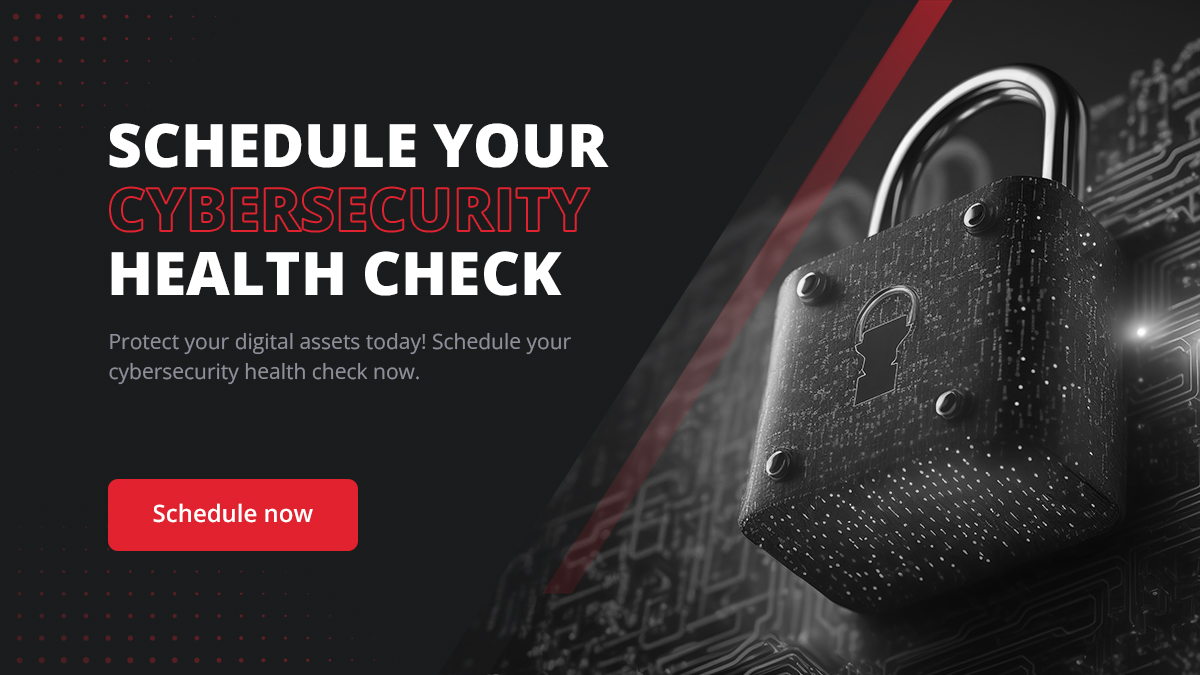
RedZone Technologies is your trusted partner in navigating the complexities of data migration. Our expertise and experience in data migration tools ensure your data is transferred accurately, securely, and efficiently. Whether moving data to a new platform, consolidating systems, or upgrading to the latest technology, RedZone Technologies provides the solutions and support you need to achieve a seamless transition. Our team of experts works closely with you to understand your specific requirements and tailor the data migration strategy to meet your organizational goals.
At RedZone Technologies, we offer a comprehensive suite of data migration services designed to meet our clients' unique needs. Our services include detailed project planning, data assessment, migration strategy design, data preparation, execution, and post-migration support. We utilize advanced tools and methodologies to ensure data integrity and minimize downtime. Our team is skilled in handling various data sources and formats, making us capable of managing even the most complex migration projects. We also provide ongoing support to ensure your systems remain operational and efficient post-migration.
RedZone Technologies has established key partnerships with leading data migration tool providers to offer the best solutions to our clients. Our collaborations with industry leaders such as AWS, Microsoft, Oracle, IBM, and SAP enable us to leverage cutting-edge technologies and tools in our migration projects. These partnerships ensure that we have access to the latest advancements in data migration, allowing us to provide robust and scalable solutions. Our close relationships with these partners also mean that we can offer enhanced support and faster resolution of any issues that may arise during the migration process.
In addition to our core data migration services, RedZone Technologies offers a range of related solutions to support your IT infrastructure needs. Our featured solutions include data integration, quality management, cloud migration, and IT consulting services. We also provide training and support to help your team manage and maintain the new systems post-migration. Our holistic approach ensures that all aspects of your data management strategy are addressed, improving efficiency and performance across your organization.
Ready to simplify your data migration process? Contact RedZone Technologies today to learn how our data migration tools and services can benefit your organization. Our team of experts is here to guide you through every step of the migration process, ensuring a smooth and successful transition. Visit our website or call us to schedule a consultation and get started on your data migration journey with RedZone Technologies. Let us help you achieve seamless data transfers and unlock the full potential of your data infrastructure.