Protect Personal Data: Smishing and Phishing Prevention

In the vast ocean of the internet, cybersecurity threats lurk beneath the surface, ready to breach the defenses of unsuspecting users. Among these threats, smishing and phishing stand out for their prevalence and potency. These deceptive practices not only compromise personal data but also pose severe risks to the integrity of businesses worldwide. This comprehensive exploration dives deep into what phishing is, how phishing attacks work, and the standard techniques phishers employ, offering insights and strategies to navigate these treacherous waters safely.
What Is Phishing?
Phishing is a cyberattack that uses disguised email as a weapon. The goal is to trick the email recipient into believing that the message is something they want or need — a request from their bank, for instance, or a note from someone in their company — and to click a link or download an attachment.
What sets phishing apart from other types of cyberattacks is its reliance on social engineering rather than software vulnerabilities. By exploiting human psychology and the natural trust people place in communication from seemingly reputable sources, phishers can bypass the sophisticated security measures that protect users' data.

How Phishing Attacks Work?
Phishing attacks start with a deceptive email or communication designed to spark urgency, fear, or curiosity in the victim. The attacker masquerades as a trusted entity, making the fraudulent communication appear legitimate at first glance. The message typically contains a call to action, urging the recipient to disclose sensitive information, click on a link, or open an attachment. This action can lead to the installation of malware, ransomware, or the divulgence of personal information directly to the attacker.

Standard techniques used by Phishers
Phishers have honed their craft over the years, developing various techniques to ensnare their victims. Some of the most common tactics include:
- Spoofing Email Addresses and Websites: Phishers often create email addresses and websites that mimic those of legitimate organizations. This technique can be particularly effective when the fake addresses and sites are visually similar to the authentic ones, making it difficult for users to distinguish between the two.
- Urgent and Threatening Language: Many phishing emails convey a sense of urgency or make threats to compel the recipient to act quickly. This might involve warning users of a security breach, claiming their account will be locked unless they take immediate action, or suggesting that their financial information has been compromised.
- Personalization: With access to vast amounts of personal information through social media and other sources, phishers can tailor their attacks to individual targets. Personalized emails that use the recipient's name, position, or other personal information can increase the message's perceived legitimacy.
- Link Manipulation: Phishers often include malicious links in their emails that direct users to fraudulent websites. These sites can steal login credentials or personal information or infect the user's device with malware. The actual URL may be hidden, disguised, or a close misspelling of the legitimate site, tricking users into thinking they are visiting a safe website.
- Attachment-based Phishing: Attachments in phishing emails may contain malware or ransomware. Once opened, these files can compromise the victim's device, stealing data or locking the user until a ransom is paid.
Common Types of Phishing Attacks
The landscape of phishing attacks is diverse, with cybercriminals continuously refining their tactics to exploit human vulnerabilities and technological advancements. These attacks range from broad, scattergun approaches to highly targeted schemes designed to deceive specific individuals or organizations. Below, we explore the common types of phishing attacks, highlighting the various methods attackers use.
Email-Based Phishing: The Biggest Attack Vector
Email phishing is the most prevalent and formidable vector in the arsenal of cyber threats, casting a wide net over individuals and organizations alike. Email Phishing is the most widespread form of phishing, involving mass emails that attempt to trick recipients into clicking malicious links, opening infected attachments, or providing sensitive information. These emails often use generic greetings and may claim to be from reputable organizations. Common forms of Email Phishing are:
- Spear Phishing: Targets specific individuals or companies, using personalized information to increase the email's credibility. Attackers might use details gleaned from social media or other sources to convince the victim that the email is legitimate.
- Whaling: Focuses on high-profile targets such as senior executives or important individuals within an organization. These attacks are highly customized, with emails often mimicking corporate communication and addressing significant financial transactions or sensitive company information.
- Clone Phishing: This involves creating a nearly identical replica of a legitimate email previously sent to the victim but with malicious links or attachments. The email claims to be a resend or update to the original message, exploiting the recipient's familiarity with the content.
- CEO Fraud/Business Email Compromise (BEC): This is a sophisticated scam targeting employees who manage financial transactions. Attackers pose as company executives or trusted partners, requesting urgent wire transfers or sensitive information.
Voice-Based Phishing: Vishing (Voice Phishing)
Vishing: Uses telephone calls instead of emails. Attackers impersonate legitimate entities, such as banks or government agencies, to extract personal information or financial details from victims. The use of voice communication adds a layer of authenticity to the scam, exploiting trust in telephone-based interactions.
Web-Based Phishing:
Web-based phishing represents a sophisticated facet of cyber threats that manipulates the very infrastructure of the internet to deceive users and compromise personal information. Common Forms Include.
- Angler Phishing: Exploits social media platforms, where attackers masquerade as customer service accounts to intercept and respond to complaints or queries. Victims are tricked into providing login credentials or personal information.
- Pharming: Redirects users from legitimate websites to fraudulent ones by infecting a computer or manipulating DNS servers. This technique allows attackers to capture sensitive information without the victim's knowledge.
- Evil Twin Wi-Fi Phishing: Involves setting up fraudulent Wi-Fi networks with names similar to legitimate hotspots. Users connecting to these networks risk having their data intercepted by attackers.
- Pop-Up Phishing: Uses malicious pop-up windows on websites to deceive users into entering personal information. These pop-ups often mimic legitimate requests from reputable sites.
Search Engine Phishing
Search Engine Phishing: involves creating fraudulent websites or utilizing SEO tactics to rank highly in search engine results for specific queries. Unsuspecting users visiting these sites may be tricked into providing personal information or downloading malware.
What Is Smishing?
Smishing, a portmanteau of "SMS" and "phishing," is a cyberattack method that utilizes text messages to deceive individuals into divulging their personal information or downloading malicious software onto their mobile devices. Unlike traditional phishing attacks, which primarily rely on email to reach their victims, smishing attacks exploit the personal and immediate nature of SMS communication. This can also be termed as a form of Security Breach, that leverages on the widespread use and trust in text messaging, making it a potent tool for cybercriminals seeking to exploit vulnerabilities in human behavior and digital security practices.

How Does Smishing Attack Work?
Smishing attacks begin with a cybercriminal sending a text message to a potential victim. These messages are often purported from reputable organizations, such as banks, government agencies, or popular retail companies. They may contain urgent or enticing information designed to provoke an immediate response. The message might prompt the recipient to click on a link, leading to a phishing website designed to harvest personal information or to download an attachment that could install malware on their device.
Standard techniques used by Smishers
Smishers employ a variety of tactics to increase the effectiveness of their attacks, including:
- Urgency and Fear: Many smishing messages create a sense of urgency or fear, claiming immediate action is required to avoid a negative consequence. For example, a message might falsely inform the recipient that their bank account has been compromised.
- Impersonation: Smishing attacks often involve the impersonation of trusted entities. By masquerading as a familiar and reputable organization, attackers can significantly increase the likelihood of their message being trusted and acted upon.
- Incentives and Prizes: Some smishing messages lure victims with the promise of rewards, such as cash prizes or gift cards. These messages may ask recipients to provide personal information or click a link to claim their prize.
- Fake Alerts and Notifications: Smishing messages may mimic alerts or notifications from services, apps, or devices. These messages can create a false sense of legitimacy and urgency, prompting recipients to act without due diligence.
- Direct Requests for Information: Similar to email phishing, smishing may directly ask for personal details, banking information, or security credentials. The message might claim that this information is needed to verify the recipient's identity or to update their account details.
Common Types of Smishing Scams
Smishing scams exploit the convenience and ubiquity of SMS messaging to execute a wide range of fraudulent activities. By masquerading as legitimate institutions or enticing offers, smishers manipulate recipients into compromising their personal and financial security. Below, we delve into the common types of smishing scams, highlighting the methods used to ensnare victims.
Financial Scams:
- Banking Trojans: These scams involve messages that trick recipients into downloading malware disguised as legitimate banking apps or software updates. Once installed, this malware can steal banking credentials and financial information directly from the victim's device.
- Loan and Financial Aid Scams: These messages prey on individuals seeking financial assistance, offering loans or grants with favorable terms. Victims are typically asked to provide personal information or pay upfront fees as part of the application process, only to receive nothing in return.
Impersonation and Deceptive Alerts:
- Fake Account Alerts: Smishers send messages claiming there's an issue with the recipient's bank or online accounts, urging them to click a link to resolve the problem. This link leads to a phishing site designed to capture login credentials.
- Fake Package Delivery: These messages inform recipients of package delivery, requiring them to click a link for tracking or to pay a small fee for release. The link directs to a fraudulent website aimed at stealing information.
- "Wrong Number" Text Message: This technique involves sending a seemingly innocuous message meant for someone else, often including a link. Curiosity may lead recipients to click the link, exposing them to phishing sites or malware.
- Tax Scams: These messages impersonate tax authorities, claiming there are issues with the recipient's tax filings or refunds. Victims are prompted to provide sensitive information or make payments to resolve these non-existent problems.
- Government Impersonation: Smishing attacks may also impersonate government agencies, claiming the recipient must provide personal information or face penalties. These scams often exploit fears related to legal or financial issues.
- Service Cancellation or Suspension Alerts: Recipients are warned that a service they use is about to be canceled or suspended, urging them to take immediate action by clicking a link or providing personal information to prevent this.

Other Types:
- Contest Winner Scams: Messages congratulate recipients on winning a contest or lottery they don't recall entering, asking them to provide personal details or pay a fee to claim their prize.
- COVID-19 Scams: Exploiting the global pandemic, these messages offer access to vaccinations, treatments, or financial aid related to COVID-19, requiring personal information or payment.
- Charity and Donation Scams: These scams appeal to the victim's sense of generosity, soliciting donations for fake charities, often related to current events or disasters.
- (2FA) Bypass: Smishers may attempt to bypass two-factor authentication by tricking victims into providing one-time passwords or authentication codes sent via SMS, claiming it's necessary for security reasons.
How to Recognize Phishing and Smishing Attacks?
Recognizing phishing and smishing attacks is crucial in the digital age, where cyber threats loom large over personal and organizational security. Both types of attacks employ deception to steal sensitive information, but they can often be identified by vigilant individuals who know what to look for. Here are some key indicators:
- Unexpected Requests: Avoid unsolicited messages asking for personal information, financial details, or login credentials.
- Urgency and Threats: Messages that create a sense of urgency or convey threats, such as account closure or legal action, are often red flags.
- Suspicious Links and Attachments: Avoid clicking links or downloading attachments from unknown sources. Hover over links to preview the URL and verify its legitimacy.
- Generic Greetings: Phishing and smishing attempts frequently use generic greetings instead of personalized ones due to their mass-sent nature.
- Spelling and Grammar Errors: Professional organizations typically ensure their communications are error-free. Mistakes can be a sign of fraudulent messages.
- Mismatched Email Addresses and URLs: Check the sender's email address and any embedded URLs closely for subtle misspellings or incorrect domains that mimic legitimate ones.
Comparison between Smishing and Phishing
Shared Tactics and Strategies
Phishing and smishing attacks share several tactics, exploiting the same basic principle of tricking the recipient into divulging confidential information or unknowingly downloading malware. Both types of attacks:
- Utilize Social Engineering: Attackers manipulate psychological triggers, such as fear, curiosity, or urgency, to prompt immediate action from the victim.
- Impersonate Legitimate Entities: Whether through email or SMS, attackers often pose as reputable organizations or individuals to gain the victim's trust.
- Deploy Urgent Calls to Action: Messages frequently push the recipient to act quickly, bypassing their better judgment and reducing the chance they'll identify the scam.
Distinguishing Factors and Unique Risks
While phishing and smishing share commonalities, key differences distinguish the two:
- Communication Channel: Phishing primarily uses email, leveraging the formal nature of email communication, while smishing uses SMS, exploiting the personal and immediate nature of text messaging.
- Accessibility and Reach: Email phishing can target personal and corporate accounts, often aiming for a wide spread. Smishing, being tied to mobile phones, directly targets individuals, leveraging the widespread use of smartphones.
- Technical Sophistication: Phishing attacks may employ more sophisticated techniques, such as creating fake websites that closely mimic legitimate ones. Smishing scams, relying on the limited space in text messages, often use shortened URLs or more superficial lures to trick recipients.
Social Engineering in Smishing and Phishing
Both phishing and smishing heavily rely on social engineering, exploiting human psychology to deceive victims. They play on common human tendencies like trust in authority, fear of negative consequences, and the desire to resolve issues quickly. Understanding these tactics is critical for recognizing and avoiding scams, emphasizing the importance of continuous education and awareness in combating cyber threats.
Impacts of Phishing and Smishing Attacks on Individuals and Organizations
Phishing and smishing attacks are not just isolated attempts at deception; their impacts ripple through individuals' lives and organizational operations, causing significant and sometimes irreversible damage. Understanding the breadth and depth of these impacts is essential for developing robust defense mechanisms against such cyber threats.
Importance of Understanding the Risks and Impact
Awareness of the risks and potential impacts of phishing and smishing attacks is the first line of defense in cybersecurity. Recognizing the multifaceted nature of these threats helps individuals and organizations to implement comprehensive security measures, fostering a culture of vigilance and proactive risk management. It's not just about safeguarding data but protecting the integrity of personal and professional lives against the insidious nature of these attacks.
Financial Losses Due to Smishing and Phishing
The immediate and most quantifiable impact of phishing and smishing attacks is financial loss. For individuals, this can mean unauthorized transactions, loss of savings, or liabilities for loans taken out fraudulently in their names. Organizations can suffer direct financial losses due to fraud, the cost of remediation, and significant downtime. The scale of these losses can vary from minor to catastrophic, threatening the solvency of businesses and the financial security of individuals.

Identity Theft and Fraud Risks
Phishing and smishing often aim to steal personal information, leading to identity theft and fraud. The ramifications of these crimes can be long-lasting for victims, affecting their ability to obtain credit, secure employment, or even travel. For organizations, the theft of employee or customer data can lead to breaches of trust and legal actions, with the potential for substantial penalties under data protection regulations.
Reputation Damage for Individuals and Organizations
Reputation is intangible yet invaluable, and it can be severely damaged by phishing and smishing incidents. Individuals may find their names associated with fraudulent activities, affecting personal and professional relationships. For organizations, the public perception of their ability to safeguard customer data is paramount; a single incident can lead to lost business, a decline in stock value, and a long road to recovery of customer trust.
Legal and Regulatory Implications
The legal and regulatory implications of phishing and smishing attacks can be profound. Strict regulations regarding data protection, such as GDPR in Europe or HIPAA in the United States, often bind organizations. Compliance failures resulting from breaches initiated by phishing or smishing can lead to significant fines, legal fees, and compensation payments, not to mention the cost of regulatory scrutiny and the effort to regain compliance status.
Help! I've been phished!
Falling victim to a phishing or smishing attack can be a distressing experience, exposing personal information and placing individuals at significant risk. However, prompt and informed action can mitigate the damage and protect against further harm. Therefore it is important to know about Best Practices to Protect your Data.
Here’s what to do if you suspect a phishing or smishing scam has compromised you.
First Line of Action when subjected to Phishing or Smishing Attack
- Change Your Passwords: Immediately update the passwords for any accounts that may have been compromised. Ensure that your new passwords are strong and unique to each account.
- Alert Your Financial Institutions: If any financial information was disclosed, contact your bank or credit card company to inform them of the potential breach. They can monitor your accounts for suspicious activity and, if necessary, issue new cards.
- Report the Attack: Notify the appropriate authorities about the phishing or smishing attempt. This could include your local law enforcement's cybercrime unit, the Federal Trade Commission (FTC) in the U.S., or other relevant organizations in your country.
- Scan for Malware: If you click on any links or download any attachments, scan your device with reputable antivirus software to detect and remove potential malware.
- Monitor Your Accounts: Keep a close eye on your financial statements and credit reports for signs of unauthorized transactions or identity theft.
How can you protect yourself if your personal information is stolen?
- Credit Freeze or Fraud Alert: Consider placing a credit freeze or fraud alert on your credit reports to prevent new accounts from being opened in your name without verification.
- Monitor Your Credit Report: Regularly check your credit report for unauthorized accounts or inquiries. You're entitled to one free credit report per year from each of the major credit reporting agencies.
- Beware of Follow-up Scams: Attackers may use your stolen information to target you with more personalized scams. Be vigilant about any suspicious communications.
- Secure Your Email and Online Accounts: Use two-factor authentication (2FA) for an added layer of security on your email and other critical online accounts.
- Educate Yourself: Stay informed about the latest phishing and smishing tactics to recognize future attempts. Many organizations offer resources and training on how to spot and respond to cyber threats.
Prevention and Protection
In the digital era, the threat of smishing and phishing is ever-present, posing significant risks to individuals and organizations. However, with the proper knowledge and tools, these threats can be effectively mitigated. Here are comprehensive strategies and best practices for safeguarding against these cyber attacks.
Best Practices to Avoid Falling Victim to Smishing and Phishing
- Be Skeptical: Treat unexpected requests for personal information or urgent actions cautiously.
- Verify Contact: Independently verify the identity of the person or company contacting you before responding to any requests.
- Update Regularly: Keep your operating system, software, and applications updated to protect against known vulnerabilities.
Implement Software Tools to Help Identify Threats
Utilize advanced antivirus and anti-malware solutions, email filters, and web browsers equipped with security features. These tools can detect and block malicious content, reducing the risk of falling victim to cyber-attacks.
Cybersecurity Education and Awareness Campaigns
Invest in regular training and awareness programs to keep yourself and your employees informed about the latest cybersecurity threats and prevention tactics. Knowledge is a powerful tool in the fight against cybercrime. Continuous education and awareness to develop your employees into a Human Firewall can significantly enhance the ability of individuals to recognize and avoid potential threats.
Take Caution with Links
Avoid clicking on links in unsolicited emails or text messages. Hover over links to preview the URL, checking for misspellings or unfamiliar domains. Consider using link verification tools to assess the safety of a link. Also, only click on links from known and trusted sources. If in doubt, directly navigate to the official website by typing the URL into your browser instead of clicking on a link in an email or text message.
Report Phishing Emails
If you encounter a phishing email, report it to the relevant authorities. Many countries have national cybersecurity centers or consumer protection agencies where phishing attempts can be reported. If you're part of an organization, report the phishing attempt to your IT or cybersecurity department. They can take further action to protect the organization and its members.
Do Not Send Sensitive Information Over Text or Email
Never share personal or financial information through unsecured communication channels. Legitimate organizations will not request sensitive information in this manner. Sharing personal or financial information through insecure channels can expose you to identity theft and financial fraud. If you receive a request for sensitive information, verify its legitimacy by contacting the requesting party through an official phone number or website. When sharing sensitive information, use encrypted messaging services or secure portals from legitimate organizations.
Preventing Phishing and Smishing with RedZone Tech
Leverage the cybersecurity solutions provided by RedZone Tech, including secure email gateways and endpoint protection services. Our expertise and advanced technologies can significantly enhance your defenses against phishing and smishing attacks. Explore our Virtual Security Operations, RedZone Products, and educational resources for comprehensive protection strategies.
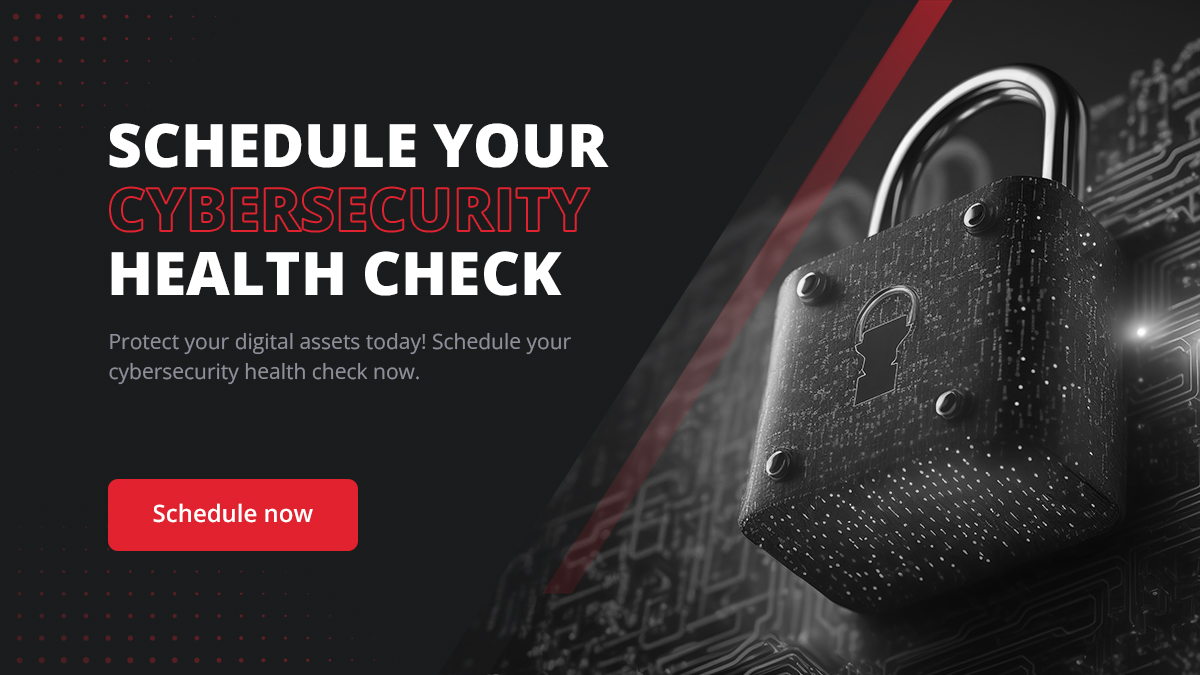
Conclusion
The threat landscape of the digital world is constantly evolving, with phishing and smishing posing significant risks. However, by implementing robust prevention and protection strategies, staying informed through cybersecurity education, and leveraging advanced tools and resources, individuals and organizations can effectively shield themselves from these cyber threats. Remember, cybersecurity is a shared responsibility, and staying proactive is key to safeguarding your digital assets.
For personalized advice and advanced solutions to protect against phishing and smishing, don't hesitate to contact us at RedZone Tech. Together, we can build a safer digital environment for everyone.
FAQs
Navigating the complexities of digital threats requires a clear understanding of the various tactics employed by cybercriminals. Below are answers to some frequently asked questions about phishing, smishing, and related cyber threats.
What is a standard indicator of a phishing attempt?
A standard indicator of a phishing attempt is an unsolicited email or message that urges immediate action contains suspicious links or attachments, or asks for personal information. These messages often mimic legitimate organizations but may contain generic greetings, spelling errors, or slightly altered email addresses.
Can a scammer get your info if you reply to a text?
Yes, replying to a suspicious text can potentially expose you to risk, especially if the reply includes personal information or if the interaction leads to clicking on malicious links. Scammers can use replies to confirm active phone numbers for future scams or to extract information through seemingly benign conversations.
Spam vs Phishing
While both spam and phishing involve unsolicited messages, their intentions differ significantly. Spam refers to unwanted, often commercial messages sent in bulk, which can be annoying but not necessarily malicious. Phishing, on the other hand, is a targeted attempt to steal sensitive information or infect devices with malware. Phishing messages may pose as legitimate requests from reputable entities to deceive recipients into compromising their security.
What are Smishing Warning Signs?
Smishing warning signs include unexpected text messages claiming to be from reputable sources, messages that create a sense of urgency or offer too-good-to-be-true incentives, and texts containing links or asking for personal information. Like phishing emails, smishing attempts may use generic greetings and exploit current events or personal fears to provoke an immediate response.
 Security Updates
Security UpdatesUnderstanding IT Compliance: Scope, Benefits, and Challenges
Discover what IT compliance is, its importance, benefits, risks of non-compliance, frameworks, and how to achieve robust IT compliance in your organization.
 Security Updates
Security UpdatesImplement Secure Browsing with Powerful SSL Decryption
Explore the essentials of SSL decryption, its importance, challenges, and best practices for enhancing security and compliance for business in a detailed guide
 Security Updates
Security UpdatesTransitioning from Proxy Firewalls to Endpoint Security
Explore the evolution from proxy firewalls to endpoint security, enhanced threat detection, data encryption, and comprehensive protection for modern networks.
 Security Updates
Security UpdatesExpert IT Risk Assessment: Protect Your Business Today!
Mitigate potential IT threats with our comprehensive risk assessment guide, ensuring your digital infrastructure. Ensure your business is secure an...
 Security Updates
Security UpdatesEssential Guide to Best Practices in Compliance Security
Explore essential strategies for compliance security in this comprehensive guide. Learn about safeguarding your business and meeting regulatory sta...
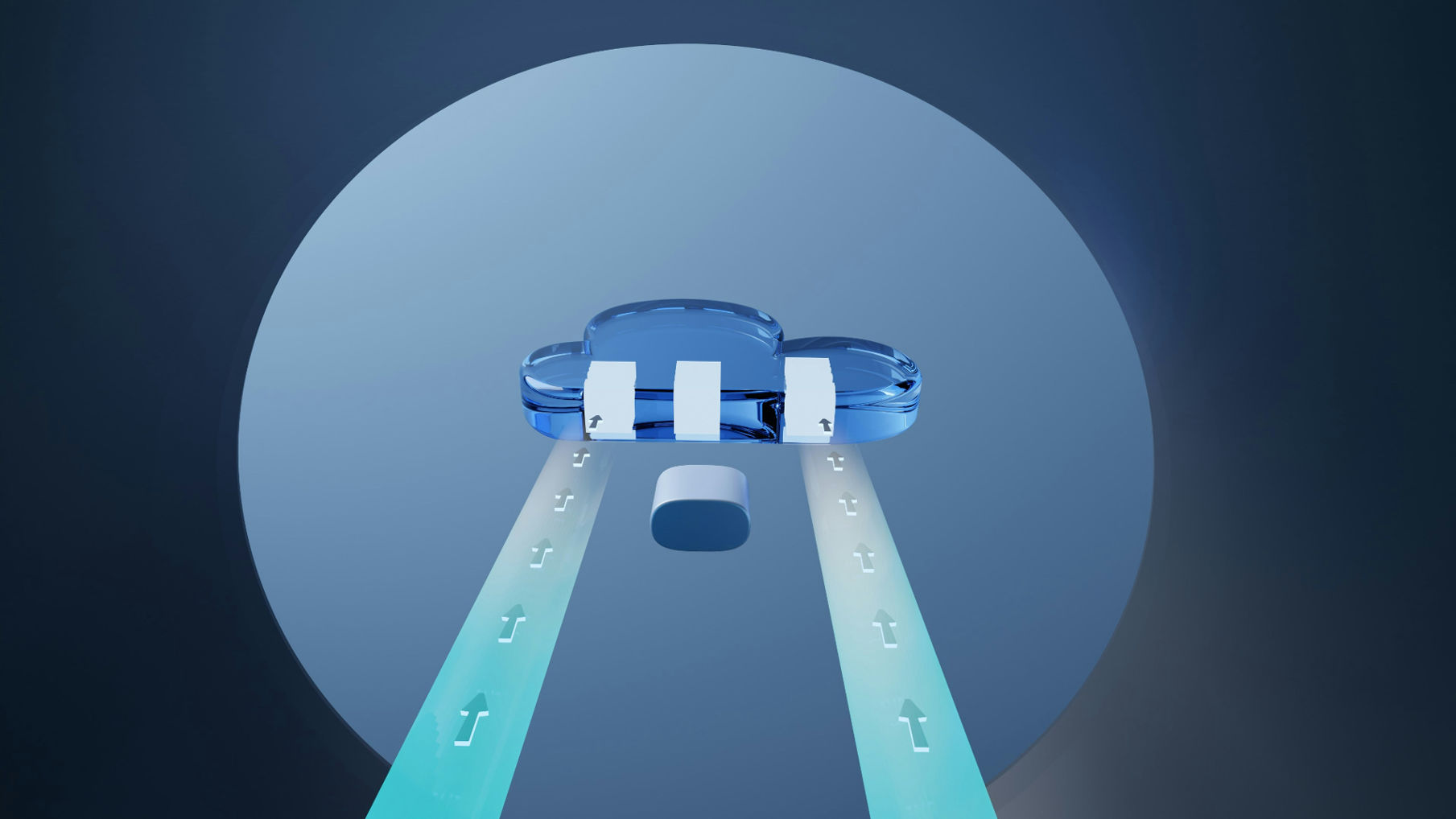 Security Updates
Security UpdatesSecure Your Data with Expert Cloud Database Solutions
Learn efficient solutions and secure your cloud databases with encryption and compliance features, ensuring data safety and privacy across all plat...
 Security Updates
Security UpdatesA Guide to Cloud Network Technology: Benefits and Types
Unlock the potential of cloud network technology for seamless connectivity. Learn and scale solutions that drive business innovation and growth via...
 Security Updates
Security UpdatesAffordable Managed IT Services for Small Businesses
Explore top-managed IT services for small businesses to boost efficiency and security. Get expert insights and practical tips to optimize your IT o...
 Security Updates
Security UpdatesSecure Your Network with Gateway Security Solutions
Explore the essentials of gateway security: learn about its importance for network protection and best practices to safeguard your digital assets e...
 Security Updates
Security UpdatesDisaster Recovery Testing: Ensure Business Continuity
Explore effective disaster recovery testing strategies in this guide to maintain business continuity, prevent data loss, and minimize downtime duri...
 Security Updates
Security UpdatesMaximizing Security: Vulnerability Management Lifecycle
Explore the complete guide to the Vulnerability Management Lifecycle to boost your cyber resilience and secure your business IT infrastructure effe...
 Security Updates
Security UpdatesYour Network with Endpoint Security Management
Explore our comprehensive guide on Endpoint Security Management to understand its importance, how it works, and best practices for robust network s...
 Security Updates
Security UpdatesEnsuring Security Compliance: Tips, Insights & Strategies
Discover the essentials of security compliance, its importance, frameworks, and tools. Learn how to protect data and meet regulatory standards effe...
 Security Updates
Security UpdatesBoost Your Security with Internal Penetration Testing
Dive into internal penetration testing with our in-depth guide. Learn the essentials, techniques, and best practices to fortify your cybersecurity ...
 Security Updates
Security UpdatesEgress vs Ingress: A Guide to Data Traffic Management
Understand Egress vs Ingress in data management. Learn and explore their roles, traffic analysis, risks, and best practices for network and cloud s...
 Security Updates
Security UpdatesPrevent Credential Harvesting to Protect Your Precious Data
Understand credential harvesting. Learn how it works, common techniques, its impact, and strategies to prevent and mitigate attacks to secure your ...
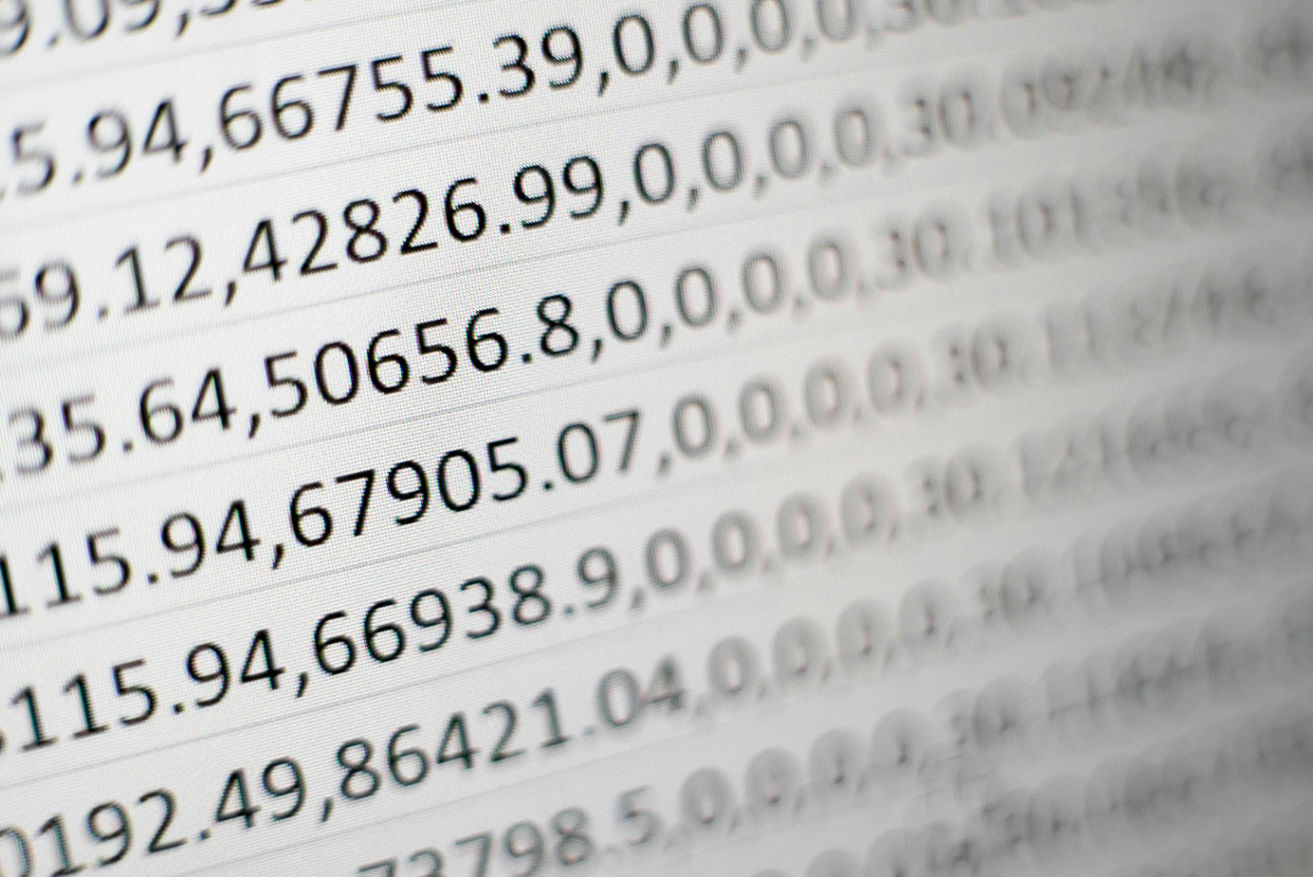 Security Updates
Security UpdatesSecure Your Big Data: Top Solutions for Data Security
Protect your valuable data with our robust big data security solutions. Learn about the threats and Safeguard against cyber threats and ensure comp...
 Security Updates
Security UpdatesSecure Your Network with Advanced Management Solutions
Explore the details of comprehensive network security management: Learn key strategies, best practices, and tools to safeguard your digital environ...
 Security Updates
Security UpdatesGuide to On-Path Attacks: Protecting Your Cybersecurity
Learn about on-path attacks in this comprehensive guide, exploring definitions, types, consequences, and key prevention strategies to safeguard you...
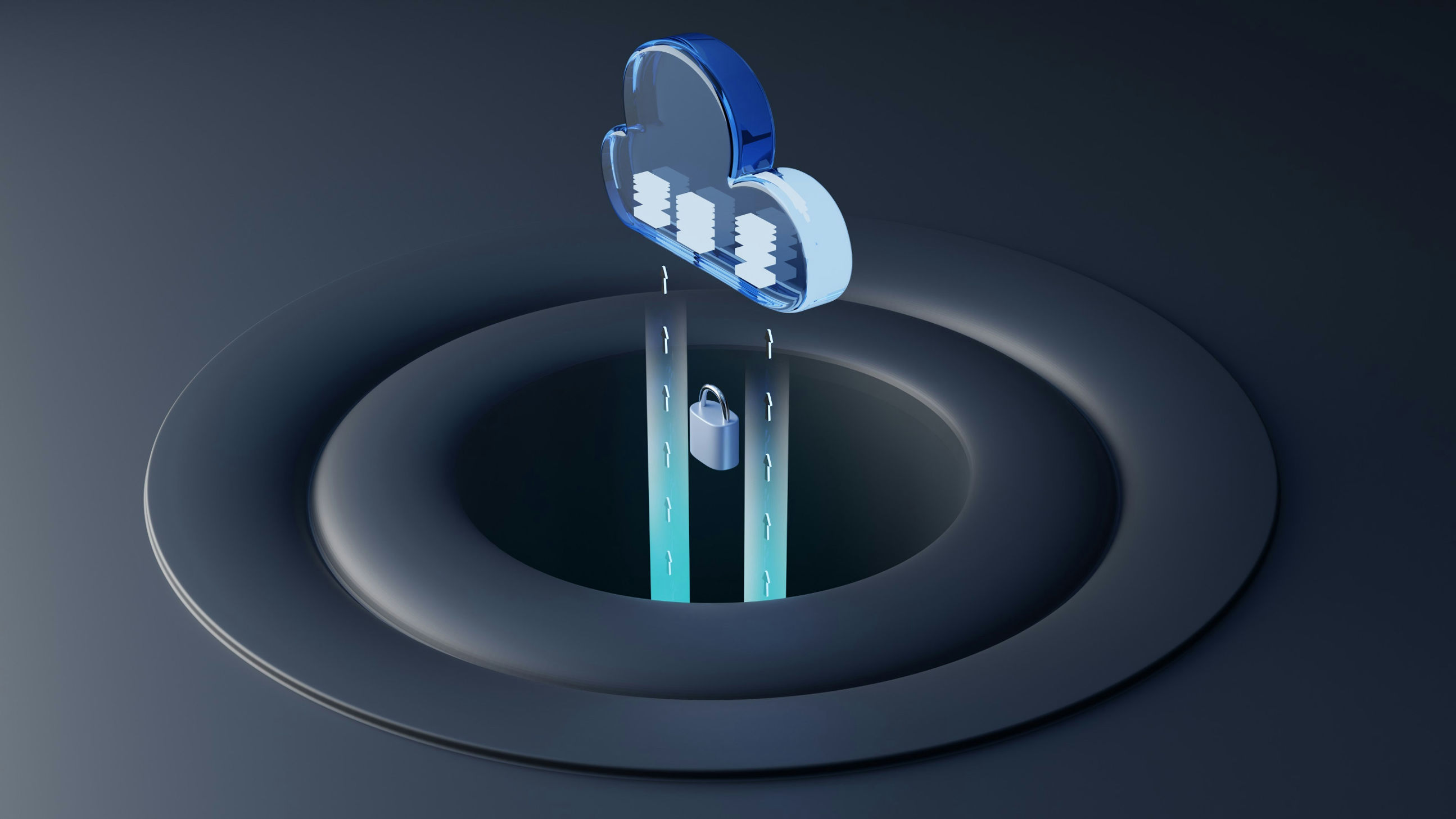 Security Updates
Security UpdatesExploring Managed Cloud Services: A Comprehensive Guide
Dive into the Managed Cloud Services with our in-depth guide. Explore benefits, types, and best practices to enhance your business's cloud strategy...
 Security Updates
Security UpdatesComprehensive Guide to Ubiquitous Computing: Impact & Future
Explore the details of ubiquitous computing, from its core concepts and layers to its societal impact, key technologies, applications, and future p...
 Security Updates
Security UpdatesClone Phishing Explained: Detection and Prevention Guide
Discover how clone phishing works and its impact. Learn effective strategies to identify, prevent, and respond to these sophisticated email threats...
 Security Updates
Security UpdatesHow to Secure Your Business with Cyber Security Insurance
Explore the essentials of Cyber Security Insurance, covering its importance, types of coverage, benefits, and considerations for businesses in the ...
 Security Updates
Security UpdatesEfficient Data Spooling Solutions For Streamlined Operation
Learn How To Efficiently Manage And Store Your Data With Our Reliable Data Spooling Services. Keep Your Information Organized And Accessible With T...
 Security Updates
Security UpdatesMaximizing Compliance & Risk Management: Expert Strategies
Learn how to ensure business success with effective compliance and risk management strategies. Explore definitions, differences, frameworks, and ch...
 Security Updates
Security UpdatesUnderstanding MDF vs IDF: Key Differences & Benefits
Explore the crucial differences and examples between MDF and IDF in networking, understanding their roles, functions, and impact on network infrast...
 Security Updates
Security UpdatesRedZone Wins CRN's Top Security 100 & MSP 500 Awards 2024
RedZone Technologies earns CRN's Security 100 & MSP 500 Awards, affirming its leadership and innovative approach in the cybersecurity and IT manage...
 Security Updates
Security UpdatesJames Crifasi Speaks on Cybersecurity at Tech Conference
Join James Crifasi, CTO & COO of RedZone Technologies, at the Tech Conference as he explores cybersecurity's role in driving business growth and ad...
 Security Updates
Security UpdatesRedZone's James Crifasi Wins SonicWall's Technical Hero Award
CTO James Crifasi of RedZone Technologies earns SonicWall's Technical Hero of the Year, exemplifying unparalleled dedication to cybersecurity and I...
 Security Updates
Security UpdatesHow to Encrypt Email in Outlook
Learn how to encrypt email in Outlook with our step-by-step guide. Secure your messages using S/MIME, Office 365 Encryption OME, and add-ins for pr...
 Security Updates
Security UpdatesWhat Is Security Monitoring? Importance and Tools
Explore the importance of security monitoring, its key roles, types, and how it protects organizations against threats, ensuring compliance and pro...
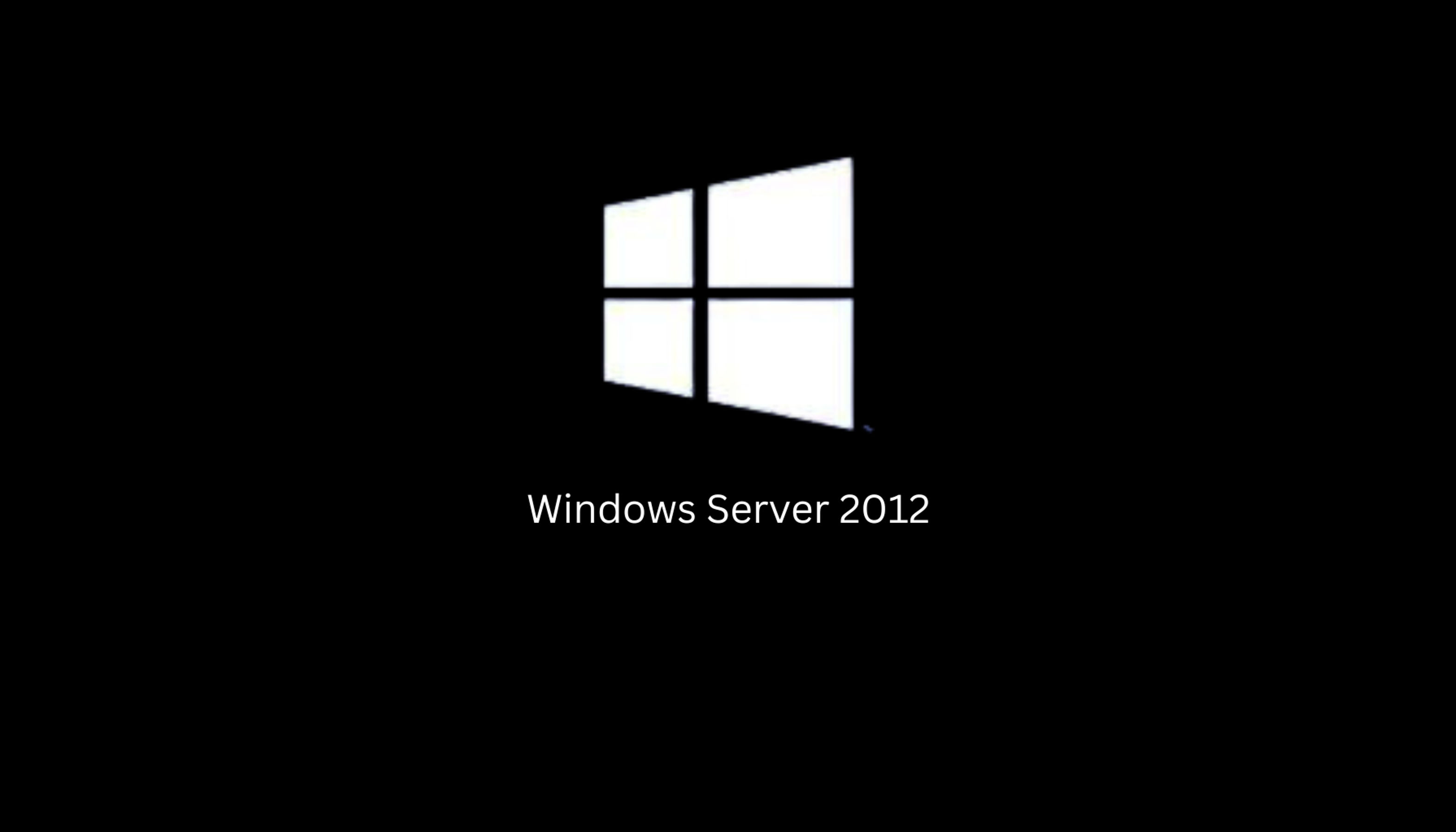 Security Updates
Security UpdatesServer 2012 R2 End of Life: Implications and Next Steps
Learn about Server 2012 R2 end of life: Understand its impact, key dates, risks post-EOL, and explore upgrade options and migration strategies for ...
 Security Updates
Security UpdatesProtect Personal Data: Smishing and Phishing Prevention
Know how to identify and protect against smishing and phishing attacks. Learn the techniques, types, and preventive measures for personal and busin...
 Security Updates
Security UpdatesSmurf Attack Guide: Prevention & Detection Strategies
Explore prevention & recovery from Smurf Attacks: Understand DDoS defense, detection signs, and secure network practices in our detailed cybersecur...
 Security Updates
Security UpdatesWhat is a Bad USB Attack, and How Do You Prevent It?
Learn about Bad USB attacks, their various forms, and strategies for safeguarding devices. Learn how to mitigate risks with effective prevention te...
 Security Updates
Security UpdatesKey Differences Between DOS Attack vs DDOS Attack
Explore the key differences between DDoS vs DoS attacks, their types, impacts, and prevention strategies in our comprehensive guide to enhance cybe...
 Security Updates
Security UpdatesUnderstanding the Impact of a Ping of Death Attack
Explore the ins and outs of Ping of Death attacks. Understand how they work, their impact on networks, and strategies to prevent them to keep your ...
 Security Updates
Security UpdatesThe Power of the Human Firewall: Your First Line of Defense
Discover the critical role of the human firewall in cybersecurity, combining employee vigilance with technology to protect against cyber threats ef...
 Security Updates
Security UpdatesStateful Firewall vs. Stateless Firewalls: What's the Difference?
Learn the key differences between stateful and stateless firewalls and how they protect your network. Discover the right choice for your security n...
 Security Updates
Security UpdatesUnderstanding the 4 Levels of PCI Compliance
Explore PCI DSS Compliance with RedZone: Key steps to protect card data and ensure secure transactions. Learn about compliance levels and tips for ...
 Security Updates
Security UpdatesWhat Is a Security Breach and How to Prevent Them
Learn how to effectively guard your business against security breaches with RedZone Technologies. Discover simple steps to keep your data safe and ...
 Security Updates
Security UpdatesUnderstanding Tailgating in Cybersecurity
Understand tailgating attacks in cybersecurity: what they are, how they work, and effective strategies for prevention to keep your business...
 Security Updates
Security UpdatesWhat is a Managed Service Provider and Its Benefits
Explore the role of Managed Service Providers (MSPs) in enhancing IT efficiency and cybersecurity for businesses, covering benefits, servi...
 Security Updates
Security UpdatesBreach Prevention: 5 Best Practices to Protect Your Data
Learn about data breaches: what they are, their impact, and how to prevent them. Explore best practices for securing your business against cyber th...






